To be reminded when your funding source is ending you must enable notifications. You can receive the notification only in Wise.blue or both in Wise.blue and to your email when the funding source is:
- Running low: 15% or less remaining
- Getting close to end date: 5 days remaining or less
Here's how to enable notifications.
1. Find your account. Next to its name, click the 3 dots and select Edit.
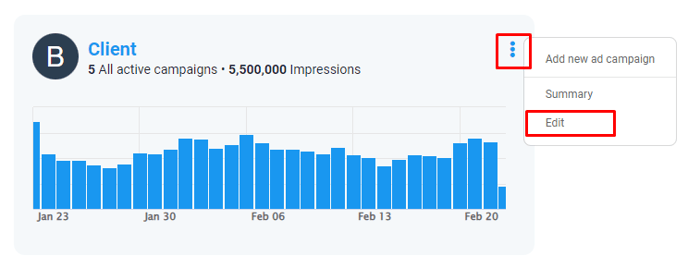
2. Under Autopilot select Rules. In the list, find Account budget is low.
Turn on the toggle switch for the Wise.blue notification and/or tick the checkbox for the email notification.
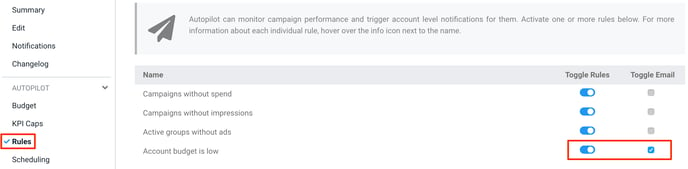
If you have opted for email notifications, you should add at least one email address to the email address field below. You can add multiple email addresses by using the + sign.
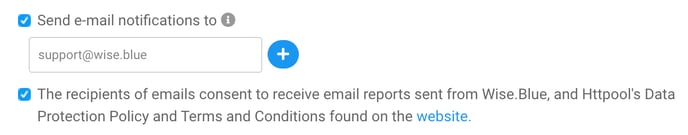
Read Httpool's Data Protection Policy and Terms and Conditions before giving consent by ticking the box. Press Save in the upper right corner.
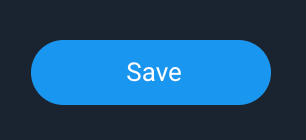
And you're all set! When your funding source gets close to its expiry, budget-wise or time-wise, you will receive a notification for your account in Wise.blue here:
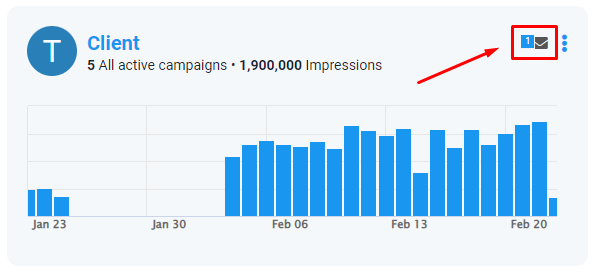
Or here:
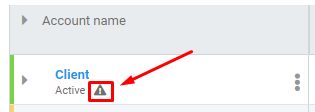
And when you open it, by clicking the notification icon, you will see this message:
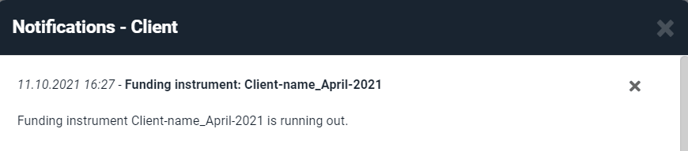
At the same time, an email notification will be sent to the registered email address(es).
Keep notifications clean
To be always be up-to-date with notifications you are receiving, make sure they are marked as read. To do this:
1. Find your account. Next to its name, click the 3 dots and select Edit.
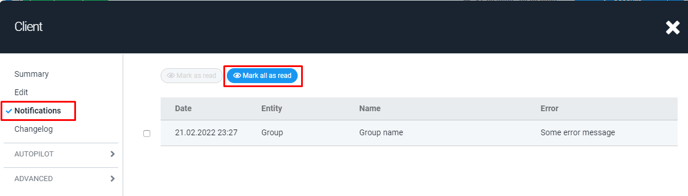
2. On the left side of the window, select Notifications and click Mark all as read.
