You can set up KPIs in your Wise.blue account for easier navigation between entity performance. If the KPI has beeb reached the specified target the results will indicate green, if not they will be in red.
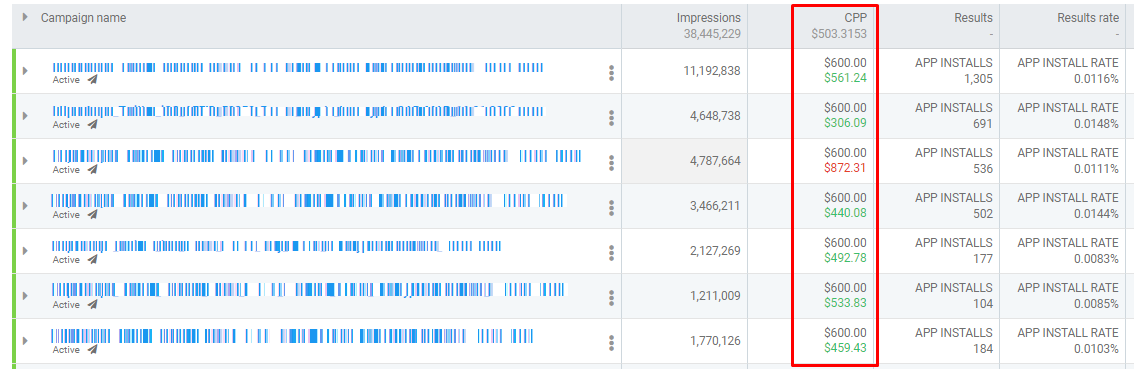
You can set up target KPIs at two levels:
1. At account level
This will apply the target KPI to all campaigns - both new and existing. You can find the option to add KPIs in the account Edit section that you can access via the 3 dots contextual menu. The KPI section is between the account tag and account image sections.
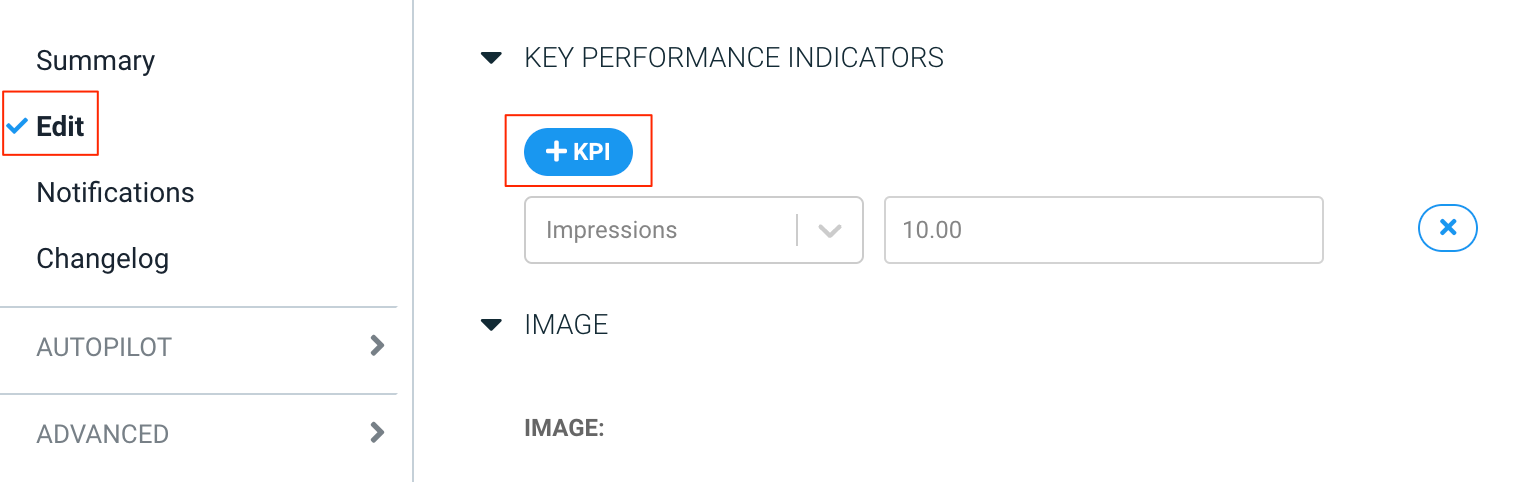
2. At campaign level
This will apply to the target KPI to the selected campaign or campaigns. If you set the target KPIs at this level your input will override the KPI settings you have set at the account level.
There are two ways to implement the target KPIs for campaigns:
2.1. By selecting campaigns in bulk (or just one campaign) and adding the target KPIs with the campaign Edit option.
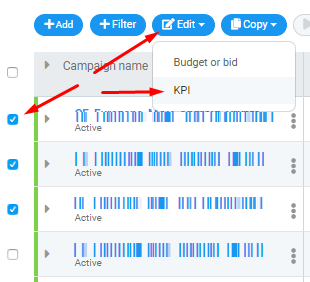
2.2. By adding target KPIs to each campaign in the campaign settings. This option is also available when you are initially creating campaigns through the campaign creation workflow. You can find the option between the Budget and the Pacing sections of campaign settings.

